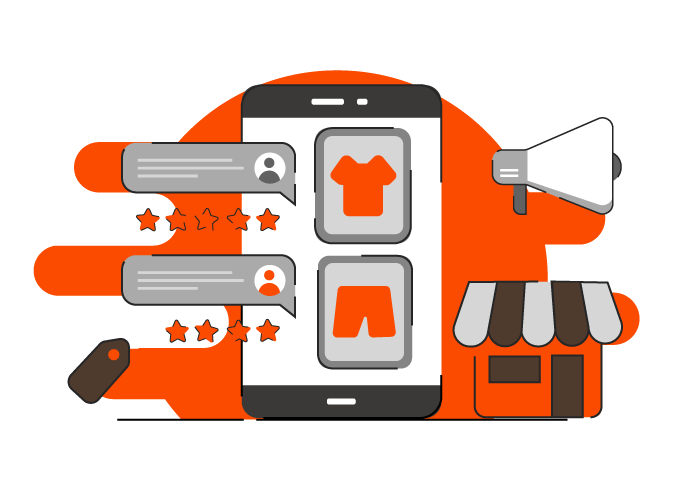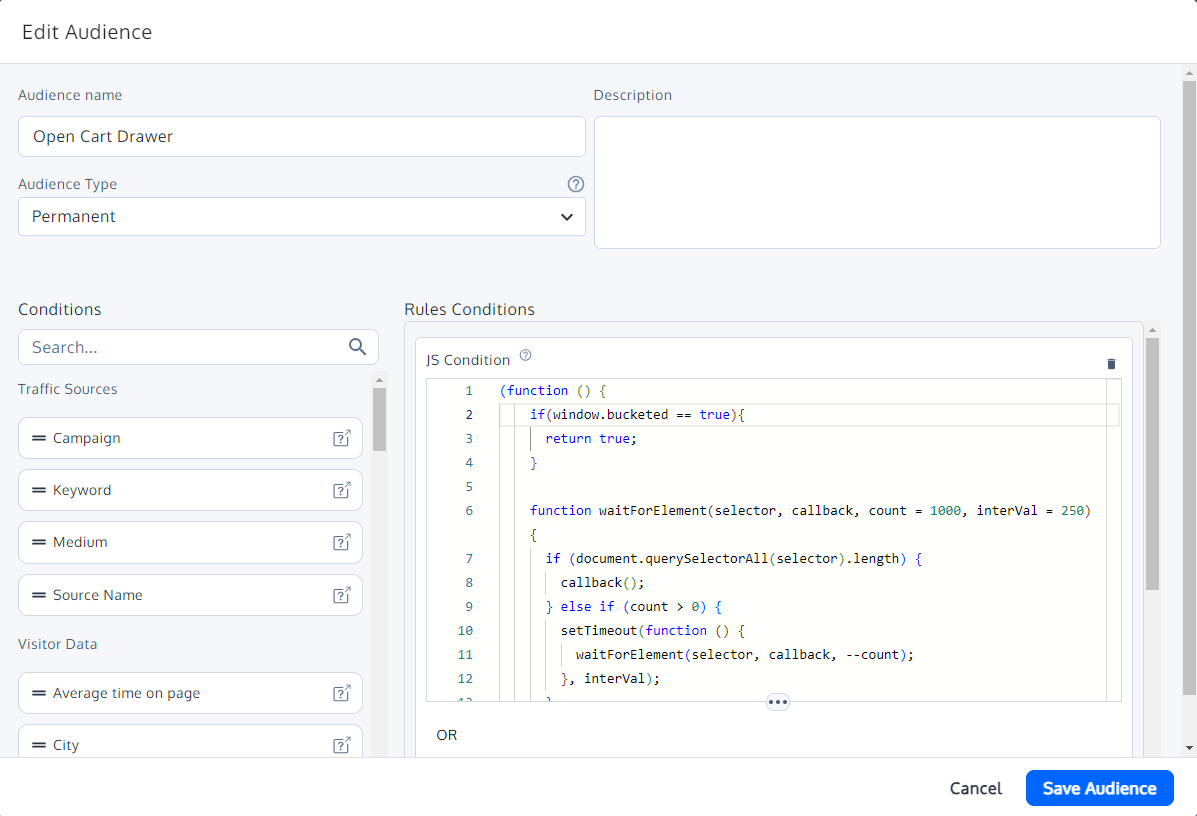You have just published your Shopify site, or you have been using Shopify for a while now, but want to add new feature which is not supported by the native Shopify system. You have looked into the marketplace to find an app – but struggling to get the right one that will cover all of the scenarios you would like to have. This is where you need to consider getting a Shopify App developed for your store.
Here are the six basic steps to follow and consider whilst building a new Shopify App:
1. Define the app’s purpose and features:
Before starting the development process, you need to have a clear idea of what your app will do and what features it will include. This will help you define your app’s key functionalities and guide your development efforts. Part of this step is to also consider how the UI will be defined when using this app by the end users.
2. Choose a development approach:
You can either develop your Shopify app using Shopify’s API or use a Shopify app development framework. Shopify’s API is a more flexible option, while the development framework provides a more structured development approach. If necessary, consider where the app will be hosted and served (e.g. AWS, Azure or other cloud platforms).
3. Set up your development environment:
You need to set up a development environment to start building your app. This involves setting up a local development server, configuring your app’s settings and testing your app’s functionality. Create a copy of your live store as a staging site and use that if necessary to test the app whilst developing.
4. Build and QA your app:
Once you have set up your development environment, you can start building your app. This involves writing code, integrating Shopify’s API or app development framework, and testing your app’s functionality. Make sure that all of the features and functionalities based on original requirements are QA’d properly.
5. Integrate your app to the live store:
Once you have tested the app, you can add this to your live store as a private app. Make sure that once this is added to the live store, you run another round of QA.
6. Maintain and update your app:
Finally, you need to maintain and update your app to ensure it stays compatible with Shopify’s updates and meets the changing needs of your store. This involves adding new features and fixing any issues that may arise due to other changes within the store.