“EchoLogyx’s expertise has been invaluable to our Gardenista project. With the upgraded website now live for several months, we are delighted with the solution provided. Minor bugs were swiftly resolved, leading to a stable platform. Sales have surpassed our expectations, and the automated processes have saved our team significant time.
Our gratitude goes to the EchoLogyx team for their collaborative approach and commitment to deadlines. Their flexibility allowed us to launch just in time for the Garden season.” – Babak M., Digital Project Manager
About Loft25 Group
Loft25, a prominent player in the furniture and home décor industry, embarked on a transformative journey with EchoLogyx, a trusted web development and quality assurance agency. The collaborative venture aimed to rejuvenate Loft25’s Gardenista line, a segment dedicated to outdoor furniture and décor. EchoLogyx was entrusted with the task of revamping the Gardenista website, hosted on the Shopify platform. The mission was clear: enhance Gardenista’s sales performance with new and innovative product range while simplifying operations through automation.
Download the full case study
The Challenge
The team at Loft25 wanted to simplify the customer journey of purchasing bespoke product range that is personalised for the customer’s need. This required a series of questions to get the right product and receive the product price using a decision tree. As the store is built on Shopify, this whole journey needed to be part of the existing store but at the same time, need to have a bespoke section for the customers to go through the questions to buy the personalised product.
How EchoLogyx helped Loft25
EchoLogyx executed a strategic approach for the project by developing this as a standalone product. Provided that this is a custom made product, the customers were able to choose the exact dimension, colours and other attributes which then automatically calculates the price. Additionally, to make it simple, customers were able to add multiple personalised products within the same journey.
Once this was developed, it went through a full end to end QA process across multiple devices and browsers to make sure that the correct pricing is getting calculated and no UI issues are found by the end users.
Download the full case study to find out more.
“EchoLogyx’s expertise has been invaluable to our Gardenista project. With the upgraded website now live for several months, we are delighted with the solution provided. Minor bugs were swiftly resolved, leading to a stable platform. Sales have surpassed our expectations, and the automated processes have saved our team significant time.
Our gratitude goes to the EchoLogyx team for their collaborative approach and commitment to deadlines. Their flexibility allowed us to launch just in time for the Garden season.” – Babak M., Digital Project Manager
About Loft25 Group
Loft25, a prominent player in the furniture and home décor industry, embarked on a transformative journey with EchoLogyx, a trusted web development and quality assurance agency. The collaborative venture aimed to rejuvenate Loft25’s Gardenista line, a segment dedicated to outdoor furniture and décor. EchoLogyx was entrusted with the task of revamping the Gardenista website, hosted on the Shopify platform. The mission was clear: enhance Gardenista’s sales performance with new and innovative product range while simplifying operations through automation.
Download the full case study
The Challenge
The team at Loft25 wanted to simplify the customer journey of purchasing bespoke product range that is personalised for the customer’s need. This required a series of questions to get the right product and receive the product price using a decision tree. As the store is built on Shopify, this whole journey needed to be part of the existing store but at the same time, need to have a bespoke section for the customers to go through the questions to buy the personalised product.
How EchoLogyx helped Loft25
EchoLogyx executed a strategic approach for the project by developing this as a standalone product. Provided that this is a custom made product, the customers were able to choose the exact dimension, colours and other attributes which then automatically calculates the price. Additionally, to make it simple, customers were able to add multiple personalised products within the same journey.
Once this was developed, it went through a full end to end QA process across multiple devices and browsers to make sure that the correct pricing is getting calculated and no UI issues are found by the end users.
Download the full case study to find out more.
We know that targeting the users at the right time and at the right situation to start an experiment is extremely important. Part of an A/B Test setup, you need to target the right area of the site. Whether it is the homepage, all product details pages or your checkout funnel, in case if your targeting is not correct, you will not get the right data against the metrics that you are tracking.
In some cases, the targeting can be more sophisticated. For example, if you are running an experiment on the mini-basket or cart drawer area, you only want to start the experiment when a user opens the mini-basket. Prior to that, the users should not be part of the experiment.
In Convert testing tool, you can use the “JS Targeting Condition”. However, one challenge with this is the time limitation – we have noticed that Convert will wait for 2 minutes for that condition to be fulfilled. Once the period has exceeded, the user will not be bucketed into the experiment even if he fulfills the condition.
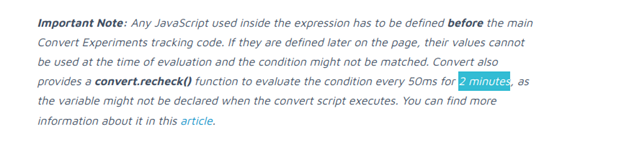
Convert JS Targeting Condition Note – stating a 2 minutes cutoff
Going back to the mini-basket example, a user might open the mini-basket after 2 minutes. And as a result, the user will not be bucketed to the experiment even though the condition is fulfilled.
How to resolve this:
Luckily, there is a way and we have found a work around to resolve this issue.
Step 1: Configure Convert Global Project JS
We need to use the Global Project JS and configure the Global Javascript.
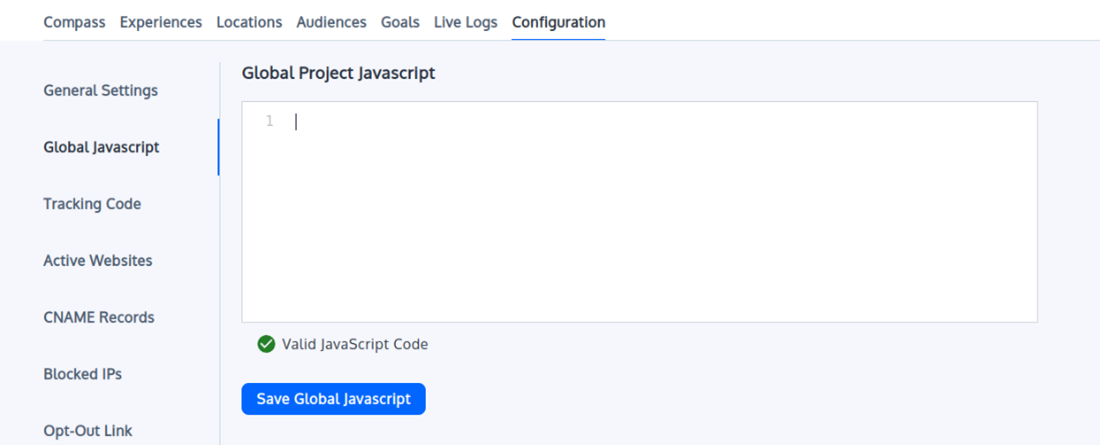
Convert – Global Project JS configuration
Step 2: Add a new mutation observer to the Global JS
Add the code below, make the necessary changes as needed:
// listen for targeted element
const targetNode = document.getElementById('element-id); // parent under which the changes occur
const config = { attributes: true, childList: true, subtree: true };
const callback = function(mutationsList, observer) {
if (!!document.querySelector("target-element")) { // target element or trigger condition
observer.disconnect();
window.targetElementTouched = true;
window._conv_q = _conv_q || [];
window._conv_q.push(["executeExperiment","experimentId"])
}
};
const observer = new MutationObserver(callback);
observer.observe(targetNode, config);
Step 3: Add a JS condition in the experiment Audience.
Rename targetElementTouched to the name of the element, e.g. cartDrawerElement.
window.targetElementTouched == true
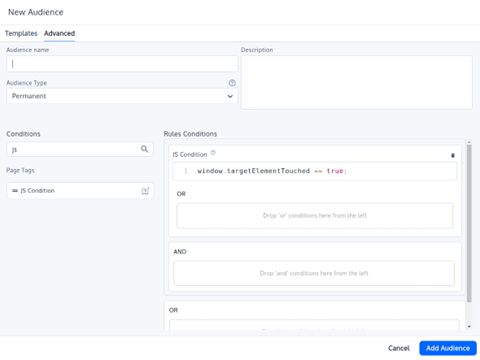
Convert JS Targeting Condition Setup
And voila – you have got the right JS targeting condition setup without having to worry about the 2 minutes rule or when the user is performing the necessary action to be bucketed into the experiment!
Summary:
In Convert, JS Condition of an experiment only runs for 2 minutes. Therefore, we cannot trigger the experiment when a user performs the action after 2 minutes of landing on the page. A MutaionObserver is added to the global project javascript which listens for the change and assigns a window variable for it. After that we can execute a particular experiment as shown above with
window._conv_q.push(["executeExperiment","experimentId"]).
The triggers for the experiment will be checked again in which case it would fulfill the condition and user will be bucketed into the experiment.
Special thanks to Raihan, one of our Software Engineer, for his expertise and insights in shaping the content and ensuring its accuracy.
We know that targeting the users at the right time and at the right situation to start an experiment is extremely important. Part of an A/B Test setup, you need to target the right area of the site. Whether it is the homepage, all product details pages or your checkout funnel, in case if your targeting is not correct, you will not get the right data against the metrics that you are tracking.
In some cases, the targeting can be more sophisticated. For example, if you are running an experiment on the mini-basket or cart drawer area, you only want to start the experiment when a user opens the mini-basket. Prior to that, the users should not be part of the experiment.
In Convert testing tool, you can use the “JS Targeting Condition”. However, one challenge with this is the time limitation – we have noticed that Convert will wait for 2 minutes for that condition to be fulfilled. Once the period has exceeded, the user will not be bucketed into the experiment even if he fulfills the condition.
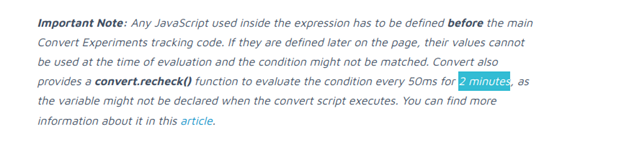
Convert JS Targeting Condition Note – stating a 2 minutes cutoff
Going back to the mini-basket example, a user might open the mini-basket after 2 minutes. And as a result, the user will not be bucketed to the experiment even though the condition is fulfilled.
How to resolve this:
Luckily, there is a way and we have found a work around to resolve this issue.
Step 1: Configure Convert Global Project JS
We need to use the Global Project JS and configure the Global Javascript.
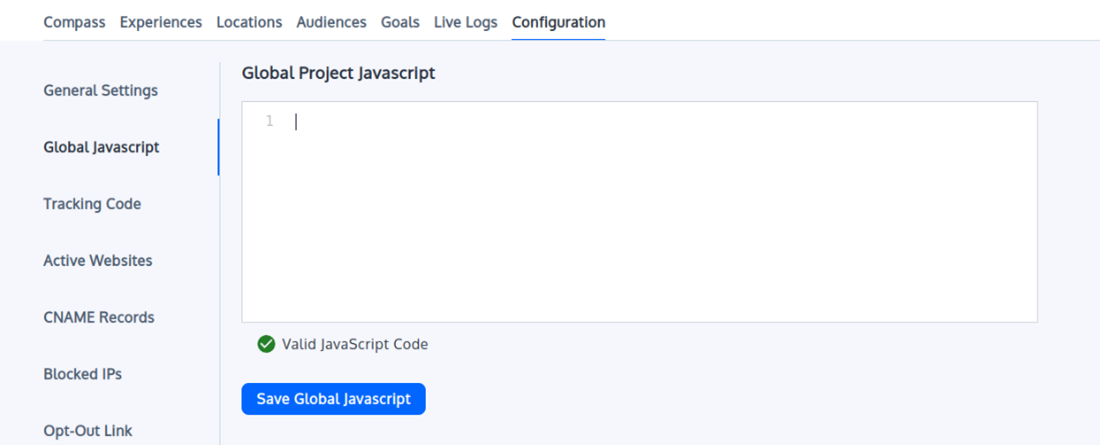
Convert – Global Project JS configuration
Step 2: Add a new mutation observer to the Global JS
Add the code below, make the necessary changes as needed:
// listen for targeted element
const targetNode = document.getElementById('element-id); // parent under which the changes occur
const config = { attributes: true, childList: true, subtree: true };
const callback = function(mutationsList, observer) {
if (!!document.querySelector("target-element")) { // target element or trigger condition
observer.disconnect();
window.targetElementTouched = true;
window._conv_q = _conv_q || [];
window._conv_q.push(["executeExperiment","experimentId"])
}
};
const observer = new MutationObserver(callback);
observer.observe(targetNode, config);
Step 3: Add a JS condition in the experiment Audience.
Rename targetElementTouched to the name of the element, e.g. cartDrawerElement.
window.targetElementTouched == true
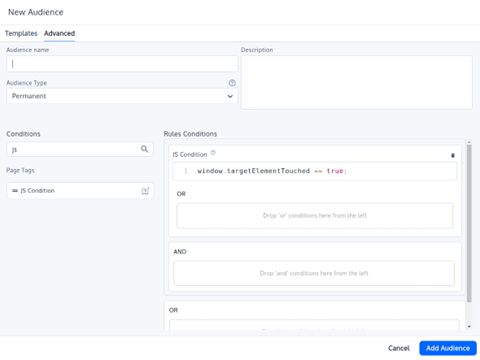
Convert JS Targeting Condition Setup
And voila – you have got the right JS targeting condition setup without having to worry about the 2 minutes rule or when the user is performing the necessary action to be bucketed into the experiment!
Summary:
In Convert, JS Condition of an experiment only runs for 2 minutes. Therefore, we cannot trigger the experiment when a user performs the action after 2 minutes of landing on the page. A MutaionObserver is added to the global project javascript which listens for the change and assigns a window variable for it. After that we can execute a particular experiment as shown above with
window._conv_q.push(["executeExperiment","experimentId"]).
The triggers for the experiment will be checked again in which case it would fulfill the condition and user will be bucketed into the experiment.
Special thanks to Raihan, one of our Software Engineer, for his expertise and insights in shaping the content and ensuring its accuracy.
You have just published your Shopify site, or you have been using Shopify for a while now, but want to add new feature which is not supported by the native Shopify system. You have looked into the marketplace to find an app – but struggling to get the right one that will cover all of the scenarios you would like to have. This is where you need to consider getting a Shopify App developed for your store.
Here are the six basic steps to follow and consider whilst building a new Shopify App:
1. Define the app’s purpose and features:
Before starting the development process, you need to have a clear idea of what your app will do and what features it will include. This will help you define your app’s key functionalities and guide your development efforts. Part of this step is to also consider how the UI will be defined when using this app by the end users.
2. Choose a development approach:
You can either develop your Shopify app using Shopify’s API or use a Shopify app development framework. Shopify’s API is a more flexible option, while the development framework provides a more structured development approach. If necessary, consider where the app will be hosted and served (e.g. AWS, Azure or other cloud platforms).
3. Set up your development environment:
You need to set up a development environment to start building your app. This involves setting up a local development server, configuring your app’s settings and testing your app’s functionality. Create a copy of your live store as a staging site and use that if necessary to test the app whilst developing.
4. Build and QA your app:
Once you have set up your development environment, you can start building your app. This involves writing code, integrating Shopify’s API or app development framework, and testing your app’s functionality. Make sure that all of the features and functionalities based on original requirements are QA’d properly.
5. Integrate your app to the live store:
Once you have tested the app, you can add this to your live store as a private app. Make sure that once this is added to the live store, you run another round of QA.
6. Maintain and update your app:
Finally, you need to maintain and update your app to ensure it stays compatible with Shopify’s updates and meets the changing needs of your store. This involves adding new features and fixing any issues that may arise due to other changes within the store.
You have just published your Shopify site, or you have been using Shopify for a while now, but want to add new feature which is not supported by the native Shopify system. You have looked into the marketplace to find an app – but struggling to get the right one that will cover all of the scenarios you would like to have. This is where you need to consider getting a Shopify App developed for your store.
Here are the six basic steps to follow and consider whilst building a new Shopify App:
1. Define the app’s purpose and features:
Before starting the development process, you need to have a clear idea of what your app will do and what features it will include. This will help you define your app’s key functionalities and guide your development efforts. Part of this step is to also consider how the UI will be defined when using this app by the end users.
2. Choose a development approach:
You can either develop your Shopify app using Shopify’s API or use a Shopify app development framework. Shopify’s API is a more flexible option, while the development framework provides a more structured development approach. If necessary, consider where the app will be hosted and served (e.g. AWS, Azure or other cloud platforms).
3. Set up your development environment:
You need to set up a development environment to start building your app. This involves setting up a local development server, configuring your app’s settings and testing your app’s functionality. Create a copy of your live store as a staging site and use that if necessary to test the app whilst developing.
4. Build and QA your app:
Once you have set up your development environment, you can start building your app. This involves writing code, integrating Shopify’s API or app development framework, and testing your app’s functionality. Make sure that all of the features and functionalities based on original requirements are QA’d properly.
5. Integrate your app to the live store:
Once you have tested the app, you can add this to your live store as a private app. Make sure that once this is added to the live store, you run another round of QA.
6. Maintain and update your app:
Finally, you need to maintain and update your app to ensure it stays compatible with Shopify’s updates and meets the changing needs of your store. This involves adding new features and fixing any issues that may arise due to other changes within the store.
One of the core things that create a lot of back and forth between the developers and product owners is that the information needed about a test that needs to be developed is simply not there up front. Even though you are well versed on what the hypothesis is and what you want to test, because of the missing information, the development can be stalled. We have seen some tests that are supposed to be delivered in three days’ time, took over a week as some of the key information was missing from the original test brief.
Here are the 5 most important things that the A/B testing developers need to develop and deliver the test in the most efficient way:
1. Variation designs
Obviously! And that includes what changes need to be made, any functionalities that need to be added and / or how the changes are reflected across different devices
2. Metrics
Unless you are going to track the metrics by yourself – specify the primary KPI and all other metrics you want to track. There could be custom metrics that the A/B testing developer need to implement as part of the test development across all variations (including control!)
3. Targeting pages / screens
Where is this going to be live? Homepage? Product Listing Pages? Product Details pages? What is the URL structure? If it is a sitewide test – is it truly a sitewide? What about the checkout funnel (which can be structured differently from the rest of the site)?
4. Audiences
Who will be part of this experiment? What are the audience criteria? What about visitors coming from PPC campaigns? Are there any restrictions?
5. Edge cases / Anomalies
If a product is out of stock or on sale, the product details page is displayed differently. How is that going to be reflected for the variation? It is very easy to miss the edge cases – but for the test developer, it is important to ensure that they are covered up front
The rule is simple – the clearer the information is up front, the less time spent on unnecessary back and forth!
One of the core things that create a lot of back and forth between the developers and product owners is that the information needed about a test that needs to be developed is simply not there up front. Even though you are well versed on what the hypothesis is and what you want to test, because of the missing information, the development can be stalled. We have seen some tests that are supposed to be delivered in three days’ time, took over a week as some of the key information was missing from the original test brief.
Here are the 5 most important things that the A/B testing developers need to develop and deliver the test in the most efficient way:
1. Variation designs
Obviously! And that includes what changes need to be made, any functionalities that need to be added and / or how the changes are reflected across different devices
2. Metrics
Unless you are going to track the metrics by yourself – specify the primary KPI and all other metrics you want to track. There could be custom metrics that the A/B testing developer need to implement as part of the test development across all variations (including control!)
3. Targeting pages / screens
Where is this going to be live? Homepage? Product Listing Pages? Product Details pages? What is the URL structure? If it is a sitewide test – is it truly a sitewide? What about the checkout funnel (which can be structured differently from the rest of the site)?
4. Audiences
Who will be part of this experiment? What are the audience criteria? What about visitors coming from PPC campaigns? Are there any restrictions?
5. Edge cases / Anomalies
If a product is out of stock or on sale, the product details page is displayed differently. How is that going to be reflected for the variation? It is very easy to miss the edge cases – but for the test developer, it is important to ensure that they are covered up front
The rule is simple – the clearer the information is up front, the less time spent on unnecessary back and forth!
Black Friday? Cyber Monday? Christmas period?
Yes, I am talking about those periods when some sites get almost 10 times more traffic compared to the rest of the year. According to Adobe’s insight, in 2021, customers spent $8.9B on Black Friday alone. Yet, many companies, when it comes down to CRO and A/B testing, don’t have any plan to do something differently for those periods. Here are some pointers that should help you strategize your CRO plan to tackle the next peak period:
- Your traffic during that time is not your regular traffic. They have got certain motivation which can push through the toughest barriers to get what they are looking for.
- Your discoverability tests, i.e., navigation, filter options, homepage promo (and winners from them) are more important during this period. You need to make sure that customers are finding the products relevant to them as soon and as quickly as possible.
- Land your returning visitors straight into where they left off on their last journey – here is a test idea, that can potentially work when it is peak time – for example, if someone was visiting Men’s suits section on their last visit but did not make a purchase, land them directly to the suits product listings page on their next visit even if they typed the homepage URL.
- Run automated promo banner tests. Many testing tools support MAB (Multi Armed Bandit tests) or automated personalisation campaigns. These are the perfect period to have multiple promotional banners and launch them all together with auto traffic allocation. That way, you will potentially get the most out of your promotions that will be relevant to the end users.
- Time is of the essence – the peak periods do not last long. Plan up-front as to what you will be doing and get them ready in time. We have noticed that some of our clients started the planning in October and we started developing campaigns from the beginning of November, making sure that everything is QA’d and ready to go on certain dates!
- Highlight social messages – how many people are viewing, adding to basket and completing purchases for individual products. This is the perfect time to be transparent and create urgency amongst the visitors to your site to complete purchase.
- Pause your regular tests. And by regular tests I mean the generic A/B tests you have been running to improve your website. During that period, the behaviour of your users are not regular. There is a concept called walking in the coal effect – where the users will do whatever they need to in order to get what they are looking for – and these are the times when we behave like this. The results you will see during that period will skew the original performance impacts of the variations of your regular A/B tests. You should either pause those tests or plan to complete them before the peak period starts.
Overall, experimentation does not necessarily need to be stopped. It is the type of testing that is important to consider when you are in the peak period. Try this and see the results yourself.
Black Friday? Cyber Monday? Christmas period?
Yes, I am talking about those periods when some sites get almost 10 times more traffic compared to the rest of the year. According to Adobe’s insight, in 2021, customers spent $8.9B on Black Friday alone. Yet, many companies, when it comes down to CRO and A/B testing, don’t have any plan to do something differently for those periods. Here are some pointers that should help you strategize your CRO plan to tackle the next peak period:
- Your traffic during that time is not your regular traffic. They have got certain motivation which can push through the toughest barriers to get what they are looking for.
- Your discoverability tests, i.e., navigation, filter options, homepage promo (and winners from them) are more important during this period. You need to make sure that customers are finding the products relevant to them as soon and as quickly as possible.
- Land your returning visitors straight into where they left off on their last journey – here is a test idea, that can potentially work when it is peak time – for example, if someone was visiting Men’s suits section on their last visit but did not make a purchase, land them directly to the suits product listings page on their next visit even if they typed the homepage URL.
- Run automated promo banner tests. Many testing tools support MAB (Multi Armed Bandit tests) or automated personalisation campaigns. These are the perfect period to have multiple promotional banners and launch them all together with auto traffic allocation. That way, you will potentially get the most out of your promotions that will be relevant to the end users.
- Time is of the essence – the peak periods do not last long. Plan up-front as to what you will be doing and get them ready in time. We have noticed that some of our clients started the planning in October and we started developing campaigns from the beginning of November, making sure that everything is QA’d and ready to go on certain dates!
- Highlight social messages – how many people are viewing, adding to basket and completing purchases for individual products. This is the perfect time to be transparent and create urgency amongst the visitors to your site to complete purchase.
- Pause your regular tests. And by regular tests I mean the generic A/B tests you have been running to improve your website. During that period, the behaviour of your users are not regular. There is a concept called walking in the coal effect – where the users will do whatever they need to in order to get what they are looking for – and these are the times when we behave like this. The results you will see during that period will skew the original performance impacts of the variations of your regular A/B tests. You should either pause those tests or plan to complete them before the peak period starts.
Overall, experimentation does not necessarily need to be stopped. It is the type of testing that is important to consider when you are in the peak period. Try this and see the results yourself.
Having a clear test plan is a MUST for any A/B Tests.
There is no shortcut.
There is no assumption to be made.
To develop a test without the full test plan is like getting a flatpack furniture delivered without clear instructions to build it!
If you spend a few minutes extra to make sure that the test plan and the design of the variations are clarified, you will save hours of back and forth related to the test. Trust me – I have been there!
It does not matter who is developing and QAing the test, the Test plan needs to make sure that everything is covered. Whether they are targeting related, metrics related or handling different scenarios.
Use a template for the test plan if necessary that will always make sure that you are filling the required sections for your experiments.
Here is a test plan template – feel free to use it!
EchoLogyx TEST PLAN Template
Having a clear test plan is a MUST for any A/B Tests.
There is no shortcut.
There is no assumption to be made.
To develop a test without the full test plan is like getting a flatpack furniture delivered without clear instructions to build it!
If you spend a few minutes extra to make sure that the test plan and the design of the variations are clarified, you will save hours of back and forth related to the test. Trust me – I have been there!
It does not matter who is developing and QAing the test, the Test plan needs to make sure that everything is covered. Whether they are targeting related, metrics related or handling different scenarios.
Use a template for the test plan if necessary that will always make sure that you are filling the required sections for your experiments.
Here is a test plan template – feel free to use it!
EchoLogyx TEST PLAN Template
“We have a strong digital team to continuously improve our digital presence in the market. Like our amazing products, we always want to provide a great customer experience across all of our digital presence. Working with EchoLogyx and getting their experienced Shopify engineer provided us the necessary resource and expertise to achieve our digital strategy and create a wonderful experience for our customers.
The team at EchoLogyx showed us how we can test different concepts before launching the changes to our website – allowing us to become a lot more data driven in order to make the rights business decisions. They have been helping us to implement and develop new apps, change templates and test different concepts on our Shopify store.
I would definitely recommend EchoLogyx without any doubt – these guys go above and beyond the call of duty to help us out with our Shopify site” – Rachael W., Founder
About Chinti and Parker
Since 2009, Chinti & Parker, a London based brand, has been dedicated to creating collections which aim to invigorate women’s wardrobes with knitwear that celebrates joyful colour, timeless shapes, and innovative texture.
Download the full case study
The Challenge
The founders of Chinti and Parker are not only visionary with their amazingly stunning knitwear range, they wanted to provide a great customer experience through their Shopify store with innovating ideas and design.
When they started the process of implementing the back-to-back changes, they noticed that the development work was extremely slow and expensive. As a result, even though they had a digital strategy in place, they were unable to delivery the changes as quickly as they were hoping.
How EchoLogyx helped Chinti and Parker’s Shopify Development
Chinti and Parker started working with EchoLogyx from early 2022. The first project was to develop a bespoke private app to integrate with their fulfilment house. The Shopify engineers from EchoLogyx went through the scoping, making sure that all the functionalities are documented and started the development work. Within just over a month, they delivered the fully functioning private app that integrated seamlessly with their fulfilment company.
Following on to this, Chinti and Parker took one full time Shopify Engineer from EchoLogyx to help them with their digital strategy. Since then, Chinti and Parker have seen their development work move significantly faster than before. This allowed them to make bigger and bolder changes to the store, creating an amazing customer experience.
On top of using the Shopify development and QA work, Chinti and Parker started to A/B test their bigger and bolder concepts. This has started to help them make better decisions based on the data and what works best for their end users.
Download the full case study to find out more.
“We have a strong digital team to continuously improve our digital presence in the market. Like our amazing products, we always want to provide a great customer experience across all of our digital presence. Working with EchoLogyx and getting their experienced Shopify engineer provided us the necessary resource and expertise to achieve our digital strategy and create a wonderful experience for our customers.
The team at EchoLogyx showed us how we can test different concepts before launching the changes to our website – allowing us to become a lot more data driven in order to make the rights business decisions. They have been helping us to implement and develop new apps, change templates and test different concepts on our Shopify store.
I would definitely recommend EchoLogyx without any doubt – these guys go above and beyond the call of duty to help us out with our Shopify site” – Rachael W., Founder
About Chinti and Parker
Since 2009, Chinti & Parker, a London based brand, has been dedicated to creating collections which aim to invigorate women’s wardrobes with knitwear that celebrates joyful colour, timeless shapes, and innovative texture.
Download the full case study
The Challenge
The founders of Chinti and Parker are not only visionary with their amazingly stunning knitwear range, they wanted to provide a great customer experience through their Shopify store with innovating ideas and design.
When they started the process of implementing the back-to-back changes, they noticed that the development work was extremely slow and expensive. As a result, even though they had a digital strategy in place, they were unable to delivery the changes as quickly as they were hoping.
How EchoLogyx helped Chinti and Parker’s Shopify Development
Chinti and Parker started working with EchoLogyx from early 2022. The first project was to develop a bespoke private app to integrate with their fulfilment house. The Shopify engineers from EchoLogyx went through the scoping, making sure that all the functionalities are documented and started the development work. Within just over a month, they delivered the fully functioning private app that integrated seamlessly with their fulfilment company.
Following on to this, Chinti and Parker took one full time Shopify Engineer from EchoLogyx to help them with their digital strategy. Since then, Chinti and Parker have seen their development work move significantly faster than before. This allowed them to make bigger and bolder changes to the store, creating an amazing customer experience.
On top of using the Shopify development and QA work, Chinti and Parker started to A/B test their bigger and bolder concepts. This has started to help them make better decisions based on the data and what works best for their end users.
Download the full case study to find out more.
About Wax London
Wax is a London-based family label established in 2015, inspired by the places, faces and stories that surround us. Keeping sustainability at their core, Wax’s clothing is made with carefully sourced materials, designed to be worn, time and time again.
Download the full case study
The Challenge
After Wax moved their ecommerce platform to Shopify, they started to face some challenges to make necessary changes on their new platform. Their dynamic ecommerce and digital marketing team were getting blocked due to reduced amount of support received by their previous agency. As a result, even though they had new and innovative ideas to try and test to improve customer experience, they had to wait for months to get things implemented. They needed a solution that was efficient, cost effective and high standard.
How EchoLogyx helped Wax to scale their Shopify Development
Wax started working with EchoLogyx from early 2022. With a fulltime experienced Shopify engineer from EchoLogyx directly supporting Wax’s digital team, Wax was able to move quickly with the necessary changes on their Shopify site. On top of that, all changes were tested across multiple devices and browsers by their dedicated QA engineers, ensuring that everything is bug free when anything is going live. Download the full case study to find out more.
 “When we first started working with EchoLogyx, we realised that it is possible to move things faster without losing the quality and spending a huge amount of money for the development support. We are using EchoLogyx and their Shopify developers for a while now. They are great to work with, understand our challenges and produce innovative solutions that is continuously helping us to fulfil our digital requirements. On top of that, their QA is extremely thorough, making sure that we are not making any mistakes when pushing any changes live to our storefront. This is allowing us to try out the boundaries of Shopify and enhance the customer experience of our store. Without any hesitation, I would highly recommend EchoLogyx for their Shopify development support.”
“When we first started working with EchoLogyx, we realised that it is possible to move things faster without losing the quality and spending a huge amount of money for the development support. We are using EchoLogyx and their Shopify developers for a while now. They are great to work with, understand our challenges and produce innovative solutions that is continuously helping us to fulfil our digital requirements. On top of that, their QA is extremely thorough, making sure that we are not making any mistakes when pushing any changes live to our storefront. This is allowing us to try out the boundaries of Shopify and enhance the customer experience of our store. Without any hesitation, I would highly recommend EchoLogyx for their Shopify development support.”
– Nicolo T., Head of Digital and Ecommerce
About Wax London
Wax is a London-based family label established in 2015, inspired by the places, faces and stories that surround us. Keeping sustainability at their core, Wax’s clothing is made with carefully sourced materials, designed to be worn, time and time again.
Download the full case study
The Challenge
After Wax moved their ecommerce platform to Shopify, they started to face some challenges to make necessary changes on their new platform. Their dynamic ecommerce and digital marketing team were getting blocked due to reduced amount of support received by their previous agency. As a result, even though they had new and innovative ideas to try and test to improve customer experience, they had to wait for months to get things implemented. They needed a solution that was efficient, cost effective and high standard.
How EchoLogyx helped Wax to scale their Shopify Development
Wax started working with EchoLogyx from early 2022. With a fulltime experienced Shopify engineer from EchoLogyx directly supporting Wax’s digital team, Wax was able to move quickly with the necessary changes on their Shopify site. On top of that, all changes were tested across multiple devices and browsers by their dedicated QA engineers, ensuring that everything is bug free when anything is going live. Download the full case study to find out more.
 “When we first started working with EchoLogyx, we realised that it is possible to move things faster without losing the quality and spending a huge amount of money for the development support. We are using EchoLogyx and their Shopify developers for a while now. They are great to work with, understand our challenges and produce innovative solutions that is continuously helping us to fulfil our digital requirements. On top of that, their QA is extremely thorough, making sure that we are not making any mistakes when pushing any changes live to our storefront. This is allowing us to try out the boundaries of Shopify and enhance the customer experience of our store. Without any hesitation, I would highly recommend EchoLogyx for their Shopify development support.”
“When we first started working with EchoLogyx, we realised that it is possible to move things faster without losing the quality and spending a huge amount of money for the development support. We are using EchoLogyx and their Shopify developers for a while now. They are great to work with, understand our challenges and produce innovative solutions that is continuously helping us to fulfil our digital requirements. On top of that, their QA is extremely thorough, making sure that we are not making any mistakes when pushing any changes live to our storefront. This is allowing us to try out the boundaries of Shopify and enhance the customer experience of our store. Without any hesitation, I would highly recommend EchoLogyx for their Shopify development support.”
– Nicolo T., Head of Digital and Ecommerce
We have recently created a new Chrome Extension to check if a particular goal is firing or not. Currently it supports 7 testing tools. The plan is to gradually increase the number of A/B testing tools to help marketers, CRO consutlants, QA engineers, and developers to QA metrics.
But why this is important?
Well – first of all, if your metrics are not firing as expected, how are you going to analyze the results of your tests? In simple terms, there is no point of running an experiment if you can’t measure the performance – whether it is a button click, pageview goal or transactional metrics.
The other reasion for making sure that the metrics are working correctly up front is so that you don’t lose out the days of testing – only to find at a later stage that some of them were not working as expected.
We all know that in simple terms, Conversion Rate Optimisaiton is making changes to improve specific KPIs. If you are not making sure that the metrics are being tracked properly – what’s the point!
Key takeaway – QA your metrics before you launch the tests!
We have recently created a new Chrome Extension to check if a particular goal is firing or not. Currently it supports 7 testing tools. The plan is to gradually increase the number of A/B testing tools to help marketers, CRO consutlants, QA engineers, and developers to QA metrics.
But why this is important?
Well – first of all, if your metrics are not firing as expected, how are you going to analyze the results of your tests? In simple terms, there is no point of running an experiment if you can’t measure the performance – whether it is a button click, pageview goal or transactional metrics.
The other reasion for making sure that the metrics are working correctly up front is so that you don’t lose out the days of testing – only to find at a later stage that some of them were not working as expected.
We all know that in simple terms, Conversion Rate Optimisaiton is making changes to improve specific KPIs. If you are not making sure that the metrics are being tracked properly – what’s the point!
Key takeaway – QA your metrics before you launch the tests!
Want to check the metrics, goals, events for your experiments? Not sure if they are firing properly? Tired of going through the network tab and find the right calls?
EchoLogyx Test Metrics Debugger allows you to check the goals and metrics – if they are firing at the right time, and with the right interaction. Simply, add the extension, enable it, visit the page where the test is live and see whether the metrics are firing or not.
You can see the detailed information about the metrics that are being fired and what information is being passed to the testing tool.
Currently, this extension works with:
- Convert
- VWO
- Optimizely
- Adobe Target (mbox V1 and mbox V2)
- Dynamic Yield
- AB Tasty
- Google Optimize / Analytics
We are working to cover more A/B testing tools to easily check metrics and goals.
Get it from Chrome Web Store.
Want to check the metrics, goals, events for your experiments? Not sure if they are firing properly? Tired of going through the network tab and find the right calls?
EchoLogyx Test Metrics Debugger allows you to check the goals and metrics – if they are firing at the right time, and with the right interaction. Simply, add the extension, enable it, visit the page where the test is live and see whether the metrics are firing or not.
You can see the detailed information about the metrics that are being fired and what information is being passed to the testing tool.
Currently, this extension works with:
- Convert
- VWO
- Optimizely
- Adobe Target (mbox V1 and mbox V2)
- Dynamic Yield
- AB Tasty
- Google Optimize / Analytics
We are working to cover more A/B testing tools to easily check metrics and goals.
Get it from Chrome Web Store.

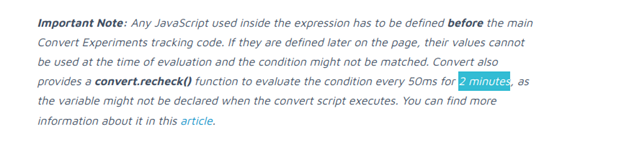
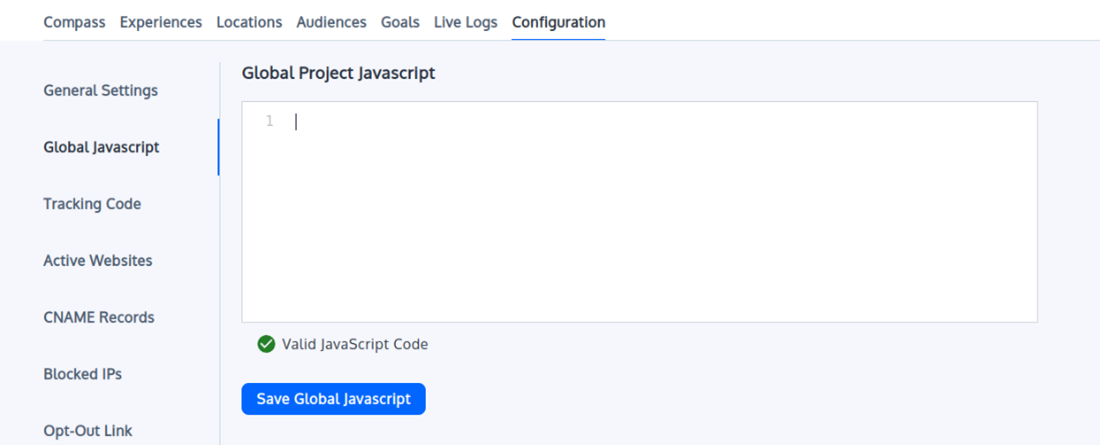
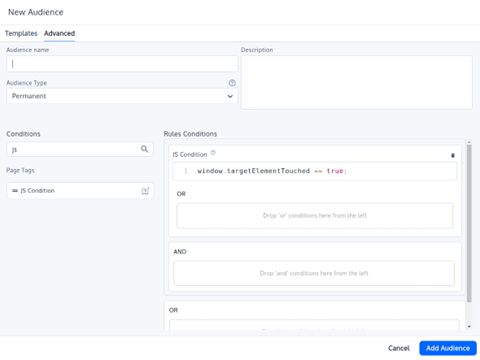
 “When we first started working with EchoLogyx, we realised that it is possible to move things faster without losing the quality and spending a huge amount of money for the development support. We are using EchoLogyx and their Shopify developers for a while now. They are great to work with, understand our challenges and produce innovative solutions that is continuously helping us to fulfil our digital requirements. On top of that, their QA is extremely thorough, making sure that we are not making any mistakes when pushing any changes live to our storefront. This is allowing us to try out the boundaries of Shopify and enhance the customer experience of our store. Without any hesitation, I would highly recommend EchoLogyx for their Shopify development support.”
“When we first started working with EchoLogyx, we realised that it is possible to move things faster without losing the quality and spending a huge amount of money for the development support. We are using EchoLogyx and their Shopify developers for a while now. They are great to work with, understand our challenges and produce innovative solutions that is continuously helping us to fulfil our digital requirements. On top of that, their QA is extremely thorough, making sure that we are not making any mistakes when pushing any changes live to our storefront. This is allowing us to try out the boundaries of Shopify and enhance the customer experience of our store. Without any hesitation, I would highly recommend EchoLogyx for their Shopify development support.”